Purchasing Pushover on behalf of other users
For most organizations, our new Pushover for Teams service is the easiest solution for managing a number of users under an administrative account and all Team accounts are licensed on all 3 of our platforms automatically.
Purchasing Individual Licenses
To purchase an individual iOS, Android, or Desktop license on behalf of another user, have the user visit their Licensing page while logged into our website and click the appropriate button. An invoice will be created and the user will be directed to the invoice's web page. Request that the user send you this invoice URL and once you visit the URL, you will be able to pay the invoice by credit card or PayPal. Once the invoice is paid, the user's license will be activated.
Purchasing Bulk License Credits
If you need to purchase many Pushover licenses on behalf of accounts that you don't need to manage, we have a Licensing API available. With this method, you purchase licensing credits up front (with discounts available based on the number of credits purchased) which remain stored on your Pushover account/application. Whenever you need to assign a license, you can do so with a simple API call and pass the user's e-mail address or Pushover user key and a license will be assigned based on your application's available credits. You can also assign a purchased credit through our website without having to make an API call.
Once a license is assigned to a user, it remains on their Pushover account for the life of the account. Licenses are not re-assignable once applied to a Pushover account.
From the "Your Applications" section on your dashboard, click on your registered application where you want to store your license credits. Click on Purchase License Credits from the application's page. If you don't see this option available for your application, you will need to contact Pushover support.
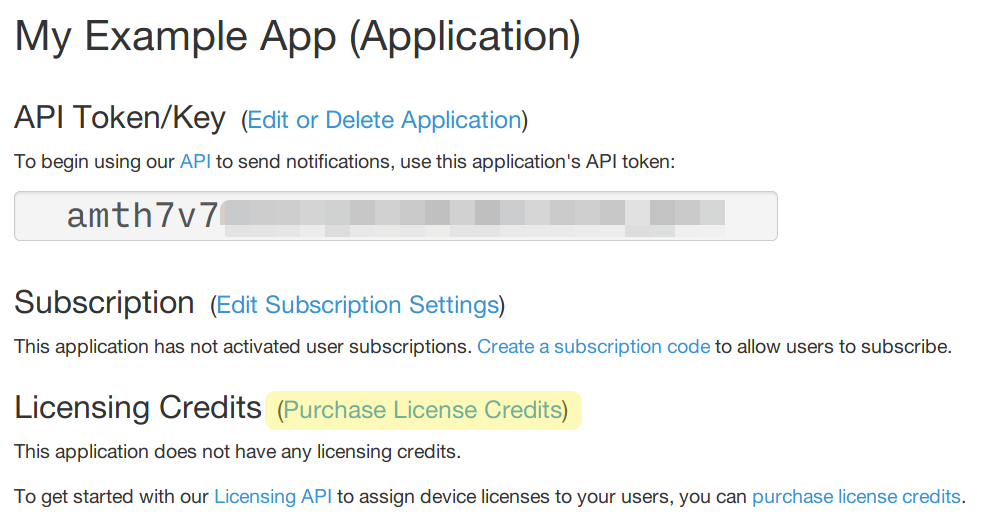
You'll be shown pricing information and after choosing how many licenses to purchase, you will generate an invoice that you can pay through our website with a credit card or PayPal.
Once the invoice has been paid, your application will now show that it has licensing credits remaining. Click on assign these licenses:
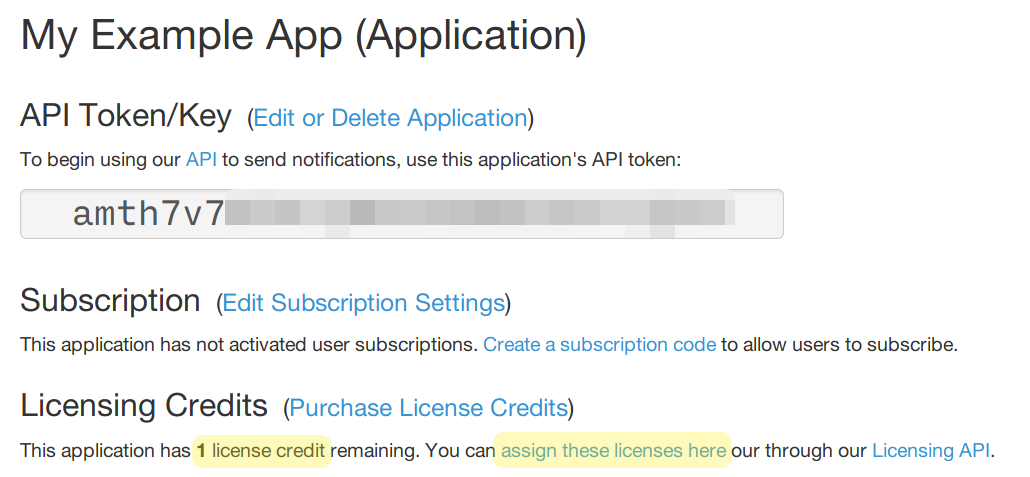
From this screen you can enter the user's Pushover account e-mail address (or Pushover user key if you have it) and click Assign License. The license credit will be deducted from your application and a license will be added to that user's account.
