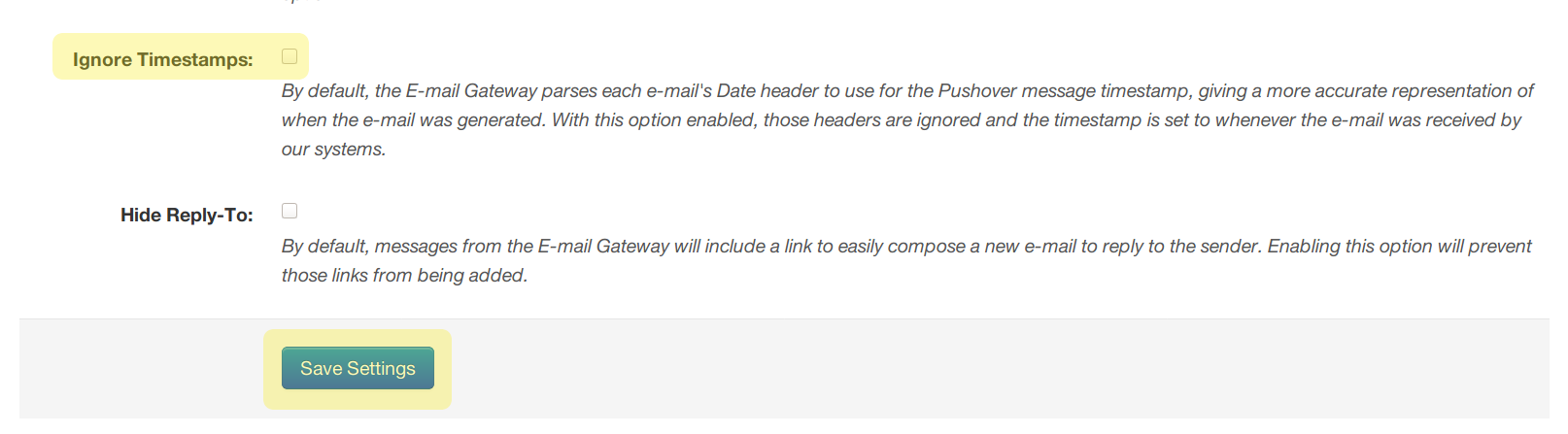Times shown on notifications from the E-Mail Gateway are incorrect
When Pushover's e-mail gateways receive an e-mail, there is already a date and time included in its headers which is put there by the sender when the e-mail was created. Since each e-mail may be received out of order, or may be delayed before reaching our e-mail gateway, we preserve this date and time and use it as the timestamp on the notification so that they are ordered in your Pushover application in the same order that they were created, rather than the order that we received them.
While most of the time this feature works well, some systems may be sending out e-mails with an incorrect date and time due to local clock drift, an incorrect timezone, or improper Daylight Saving Time settings.
If you are receiving e-mail gateway notifications with times that are incorrect, you should first check the clock on the system that sent them, if you have access to it. Security systems and cameras that send out e-mail notifications often have incorrect timezone or Daylight Saving Time settings.
If you are not able to correct the timestamps on the e-mails at their source, you can configure your Pushover e-mail alias to ignore these timestamps and always use the time that our gateways received them. This can be done by clicking on your e-mail alias from your dashboard:
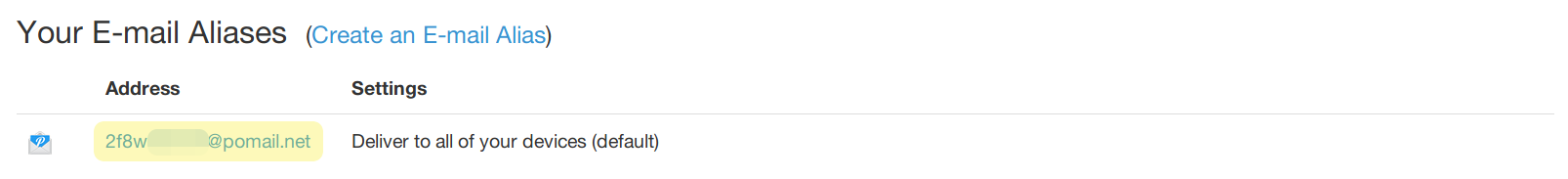
Then enable the "Ignore Timestamps" option and click "Save Settings":