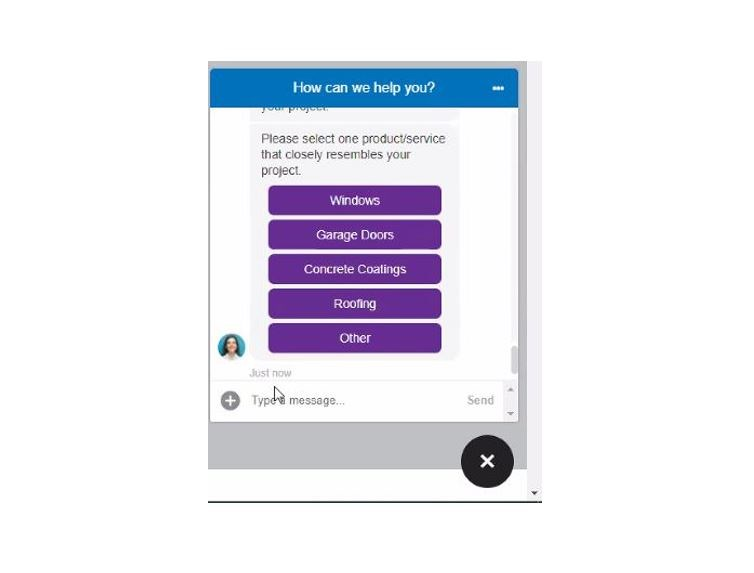Actionable notifications
A similar request (same subject) was declined in past because of missing support in iOS, but it seems to be possible to implement in iOS now.
I came across other 2 competing apps that support this functionality also on iOS, I also tested that. It is possible to add multiple action buttons in notification with custom names. These actions may call URL or make a HTTP request (e.g. POST request). Unfortunately Pushover misses this functionality (probably only this one, I have no other reasons to go with competitors).
Would you check it please, it seems it is now possible to implement this in iOS, too.
Also let me know if you would like to know more details, but I did not want to link any competitors publicly.