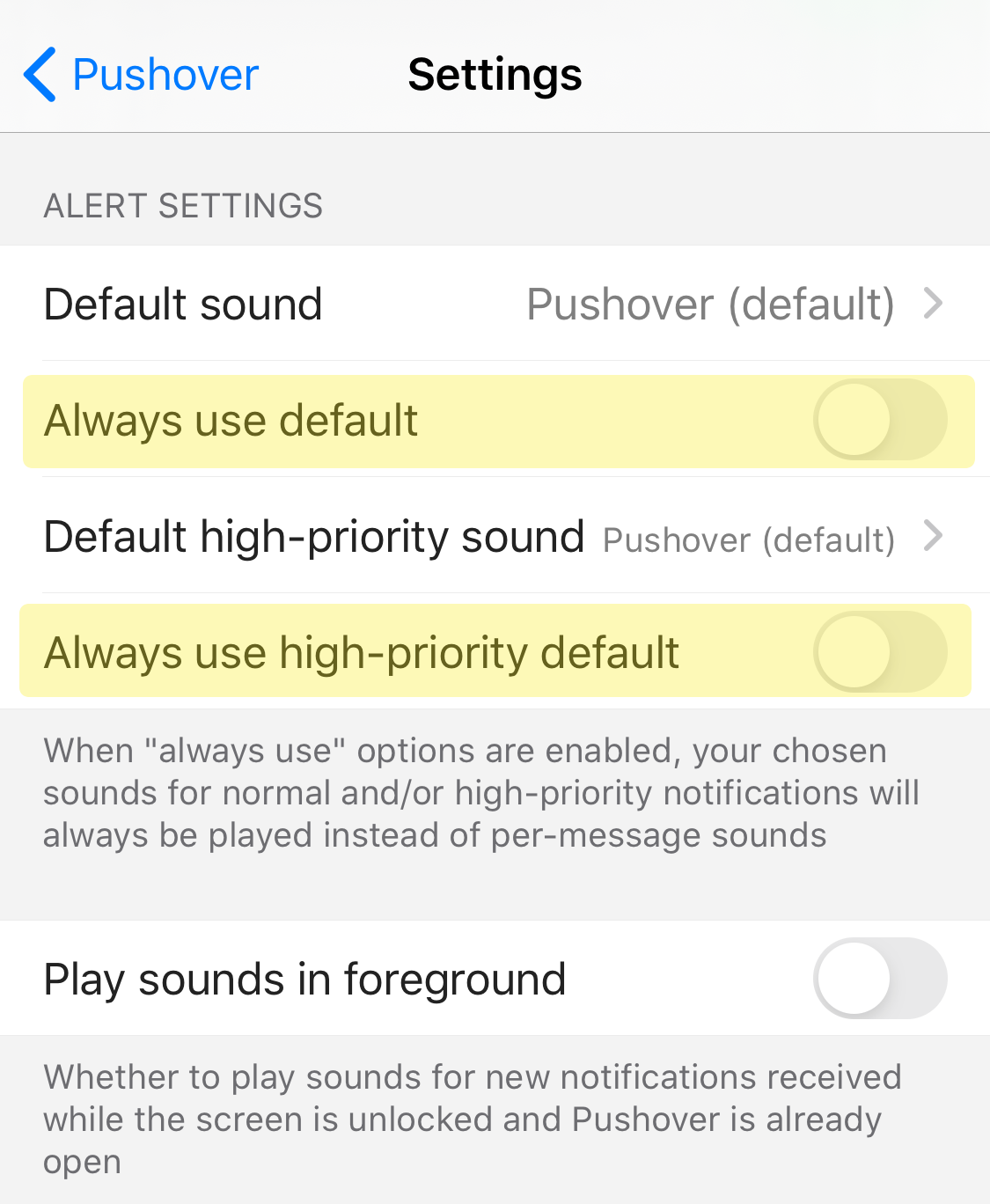Notifcations play a different sound than the one chosen in Settings
Our API that websites and applications use to send you messages allows for each message to have a particular sound, in the case of applications sending multiple types of messages. For example, a network monitoring system sending a "host down" message could choose a longer, more severe sound, but on a "host up" message, choose a softer, more subtle sound. When an application specifies a message sound, it will override the default sound that you have chosen in your app settings. For this reason, we encourage most applications that don't need this special functionality to leave the sound setting to its default, or allow users to specify which sound(s) they want to hear from that application when registering with it.
To test whether your default sound has been saved properly, send a message to your device from your dashboard and leave the sound setting at its default "(Device default sound)". This should trigger a notification on your device and play your device's default sound. If not, go back into the Settings and re-select your chosen sound, as it may not have saved properly on our servers.
For applications that are subscribed to, you can edit those subscription settings to override the application's default sound. You can find these subscriptions from your dashboard under "Your Subscriptions".
And finally, you can force your default sound to be played for all applications by going to the Settings menu in the Pushover app on your device, and enabling the option to force playing your default sound.